Features
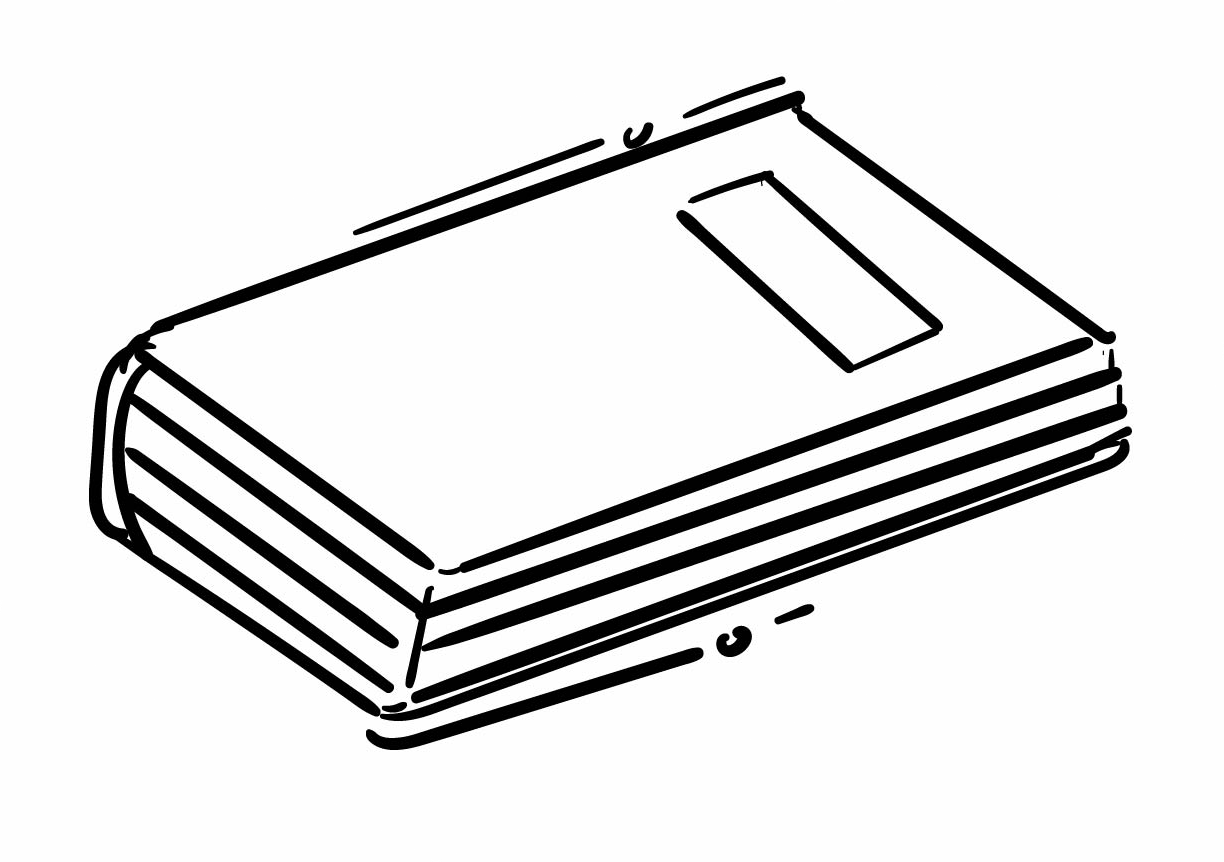
Everything in one place
See your outline, manuscript, notes, to-dos, and feedback all on one screen.
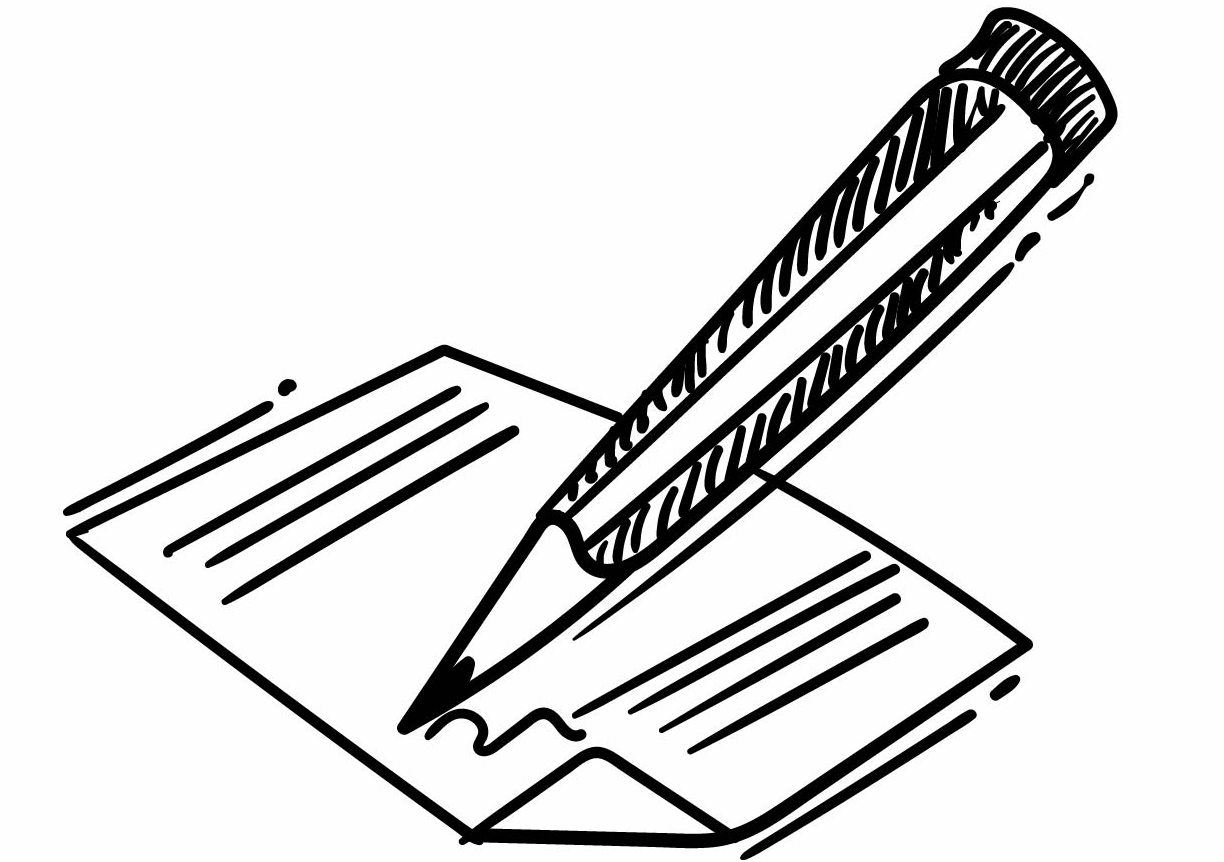
Tags keep your notes at hand
Think of a tag like a profile you create for your character. Add physical traits, personality quirks, motivations, and anything else you need.
Tag your characters to keep track of who appears in which scene.
Create tags for settings, plots, and objects too.
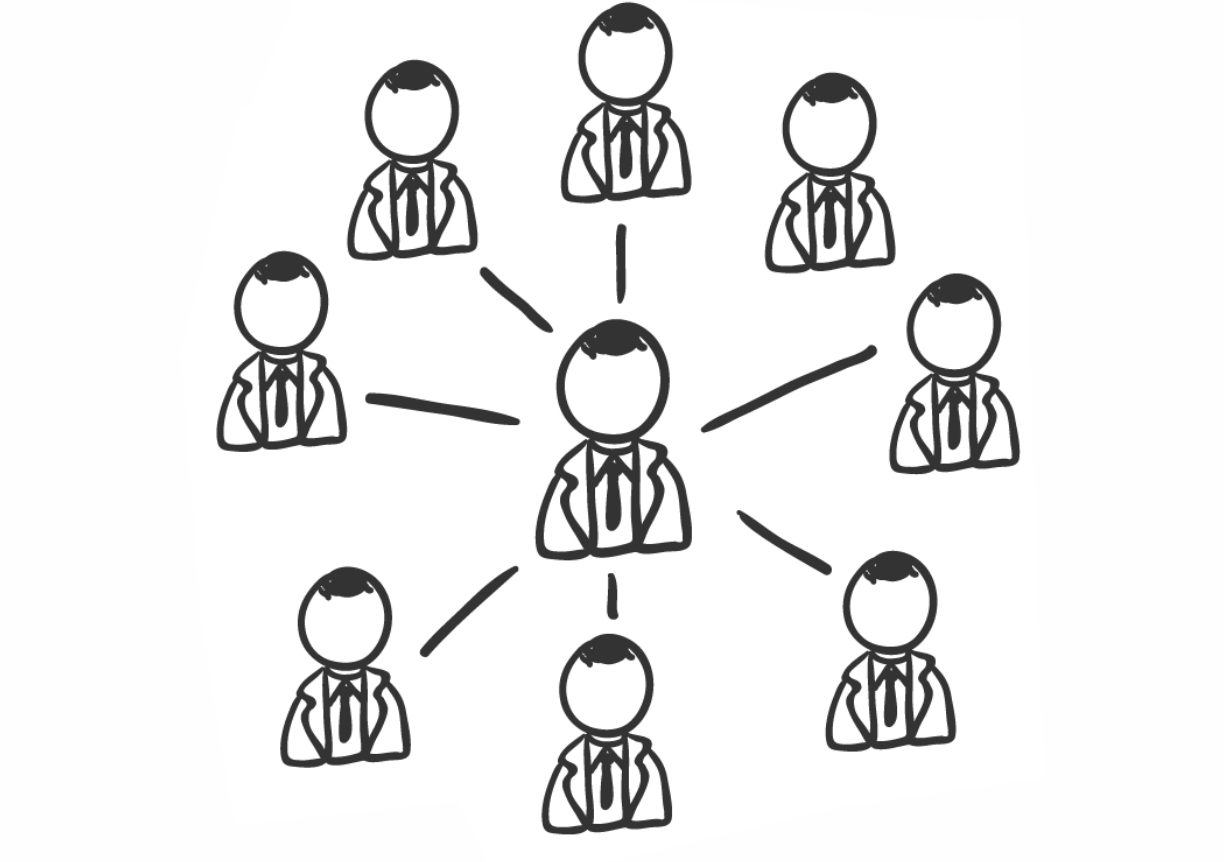
Friends? Enemies? It's complicated?
Related tags track relationships between characters.
Quickly refer to relationships while writing, or make more detailed mind maps in the Relationship Viewer.
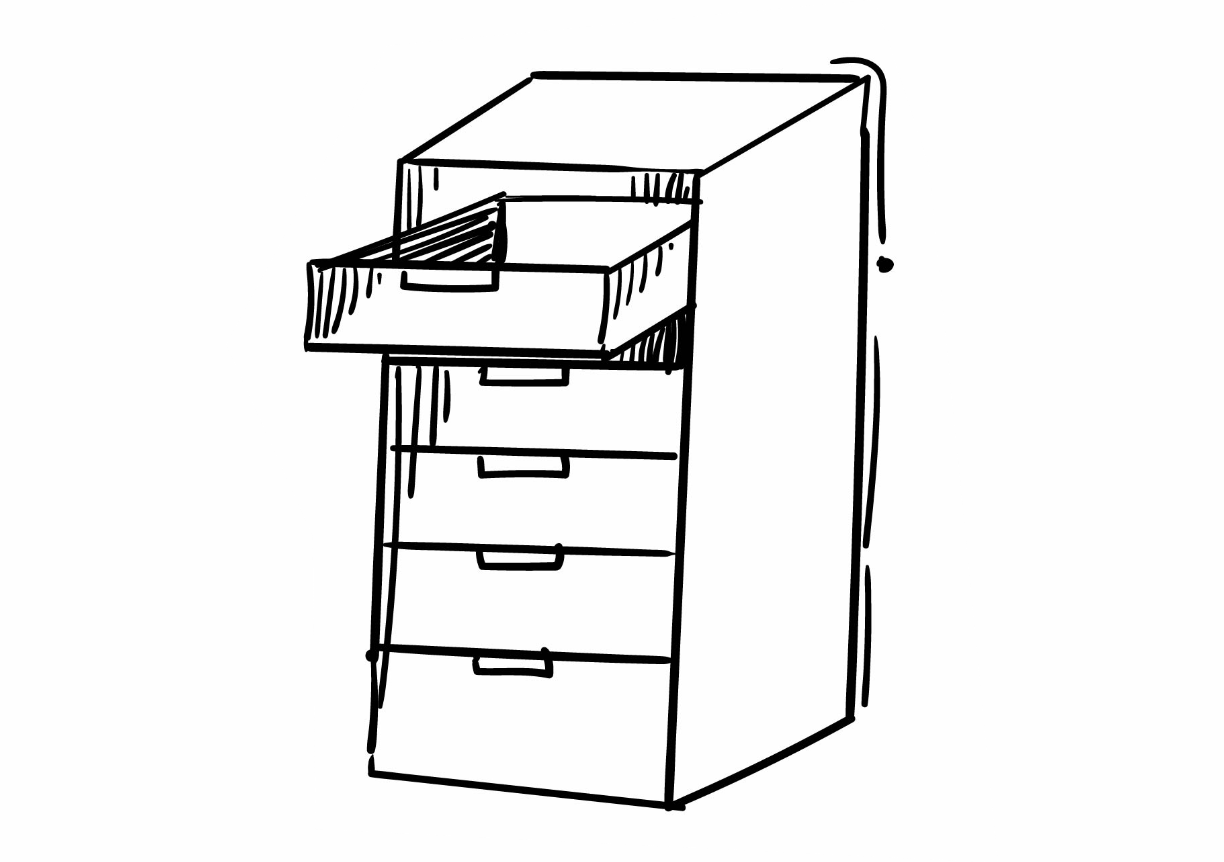
Get a head start with tag templates
Over 80 fully customizable templates, with thousands of prompts to build characters, settings, and more.
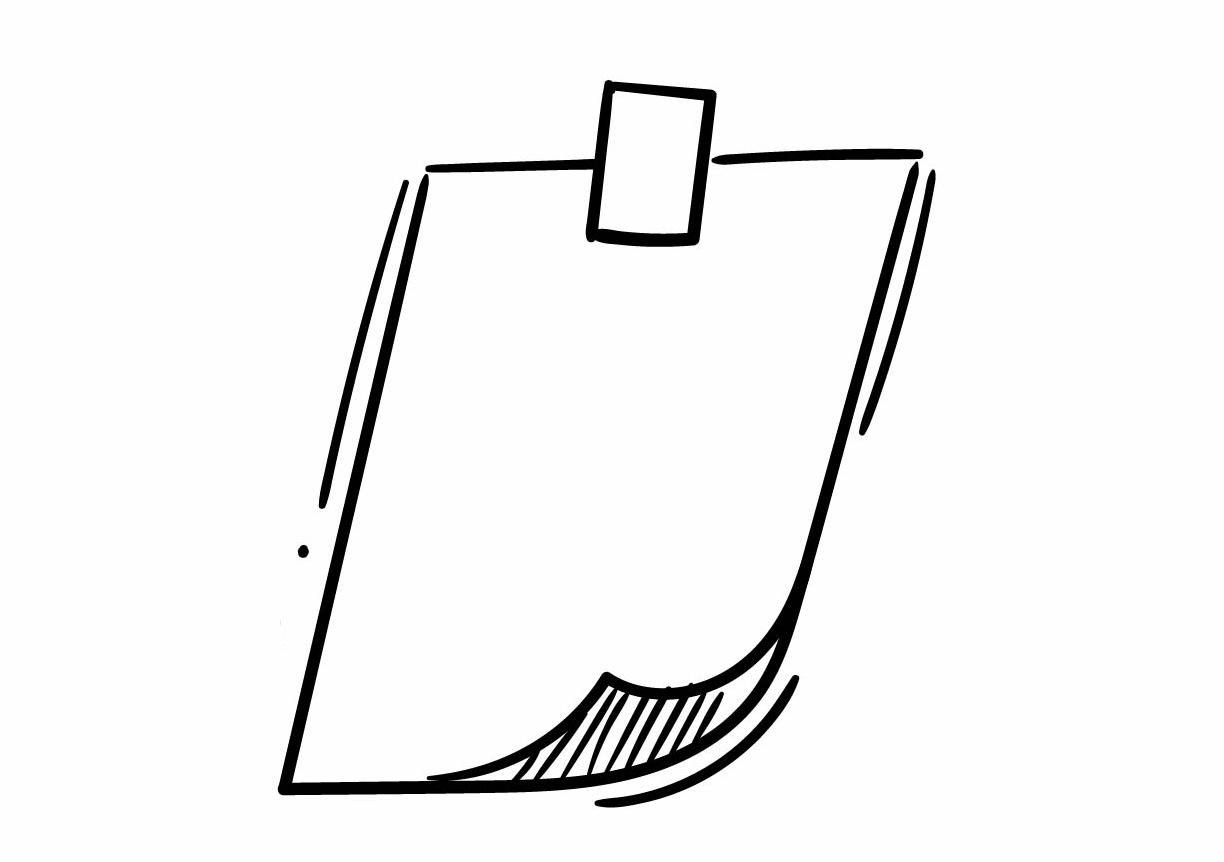
Integrated to-do list
Writing along and think of something you need to do, but don't want to interrupt your flow?
Add a todo to create a reminder at that point in the text. Pick up your train of thought exactly where you left off.
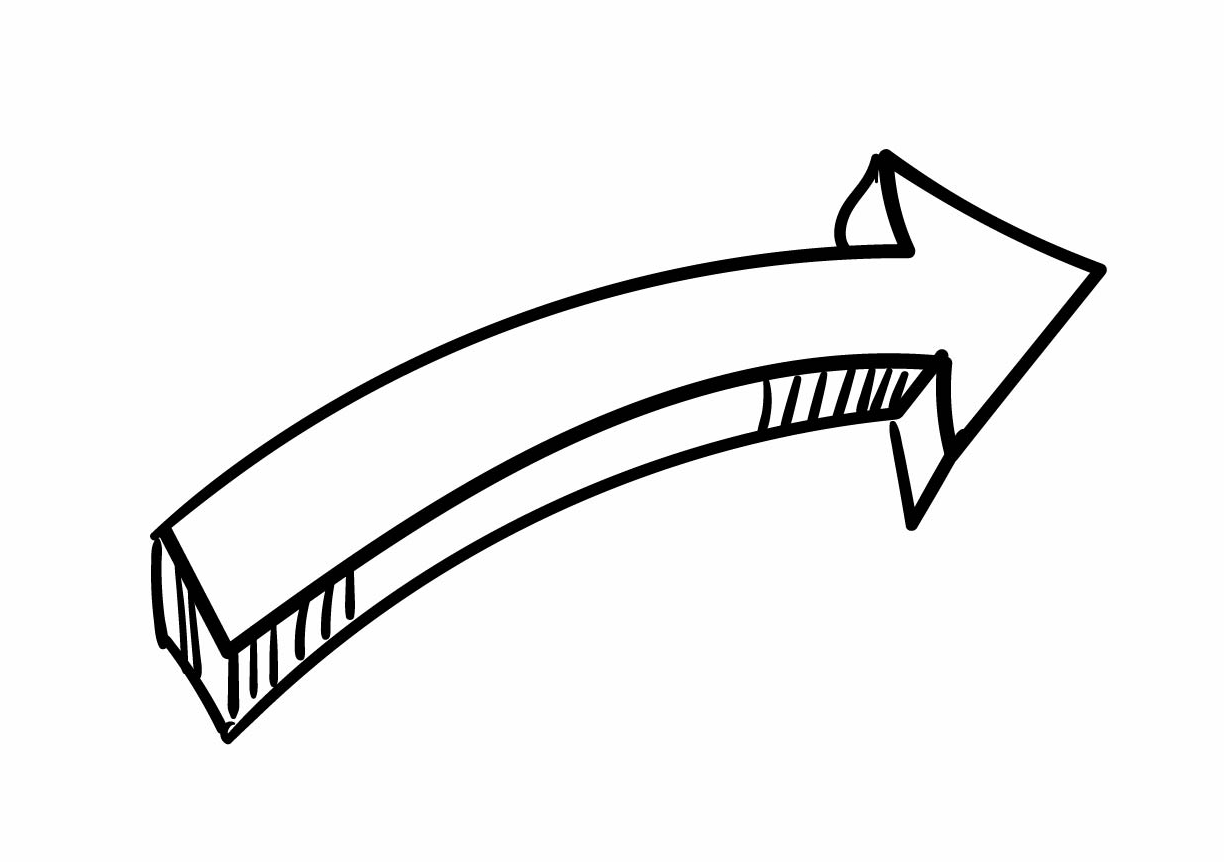
Drag & drop organization
Easily reorganize scenes. Switch to card view for the notecard and cork board experience.

Integrated Scribophile feedback
Members of the Scribophile online writing group can upload work directly from Fablehenge, and see Scribophile critiques in-app alongside the manuscript text.
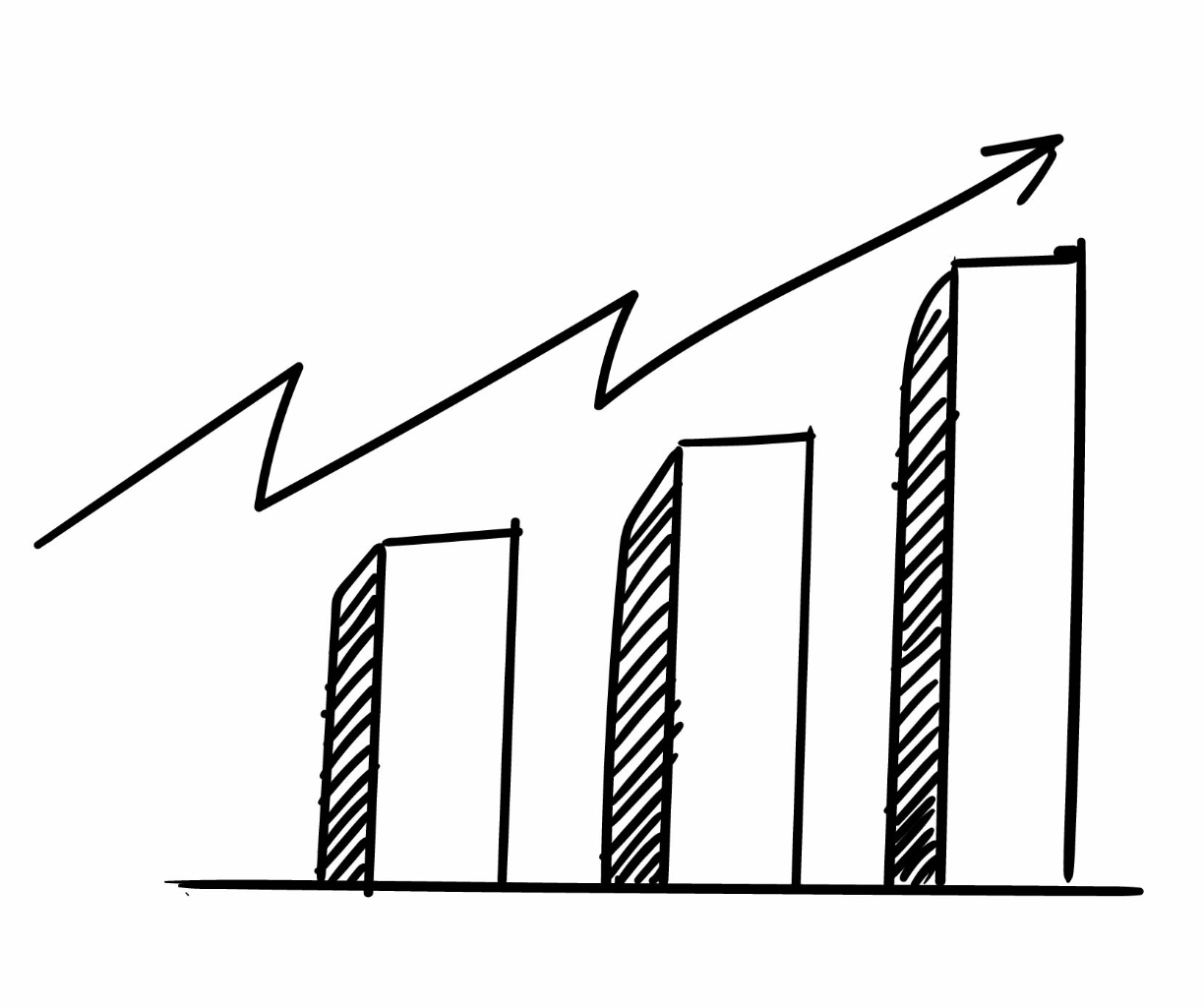
Set daily goals & track your progress
Your dashboard shows at a glance how much you've written each day and how your activity matches your goals.
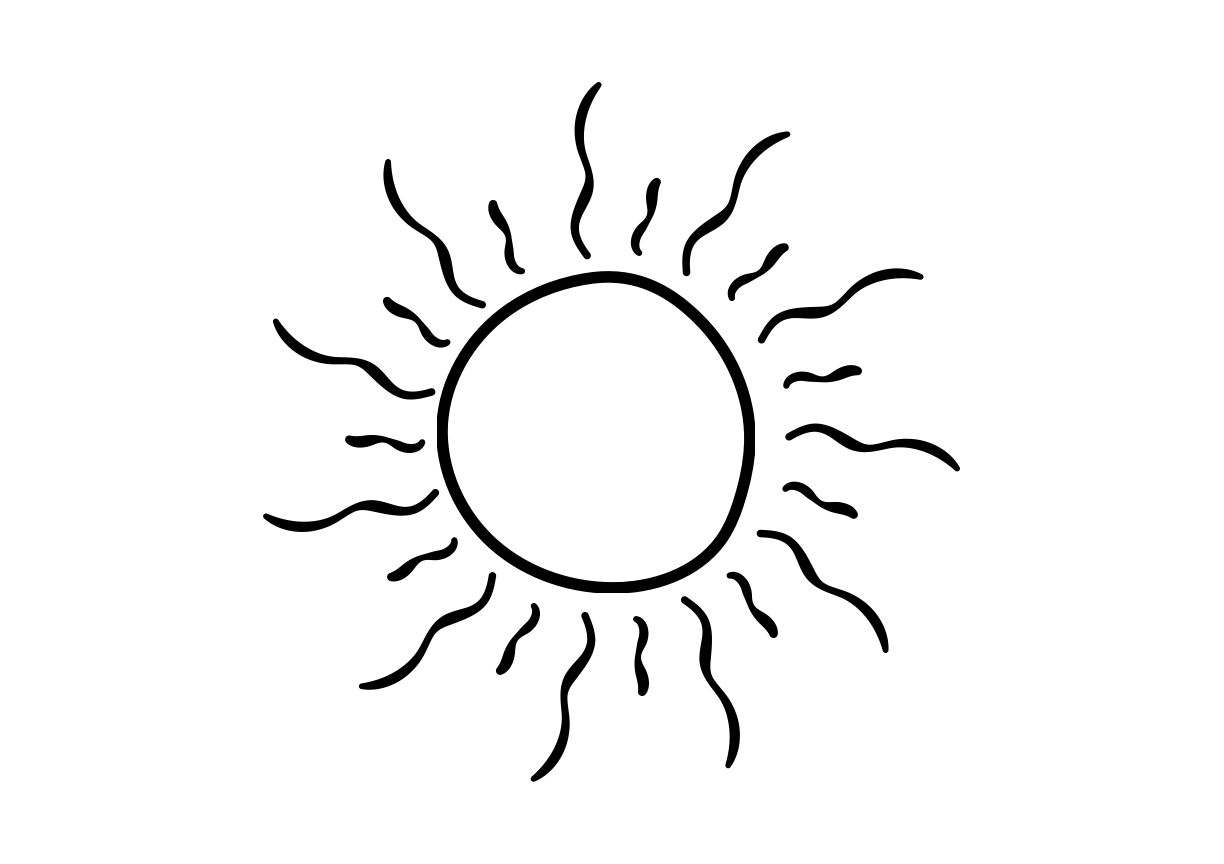
Dark mode
Light and dark themes fully supported.

Give & receive feedback
Invite others to review scenes, and see feedback seamlessly displayed alongside your text.
Scenes can be shared with anyone using a convenient link. (Requesting feedback is a Hobby tier feature. Providing feedback to others is free.)
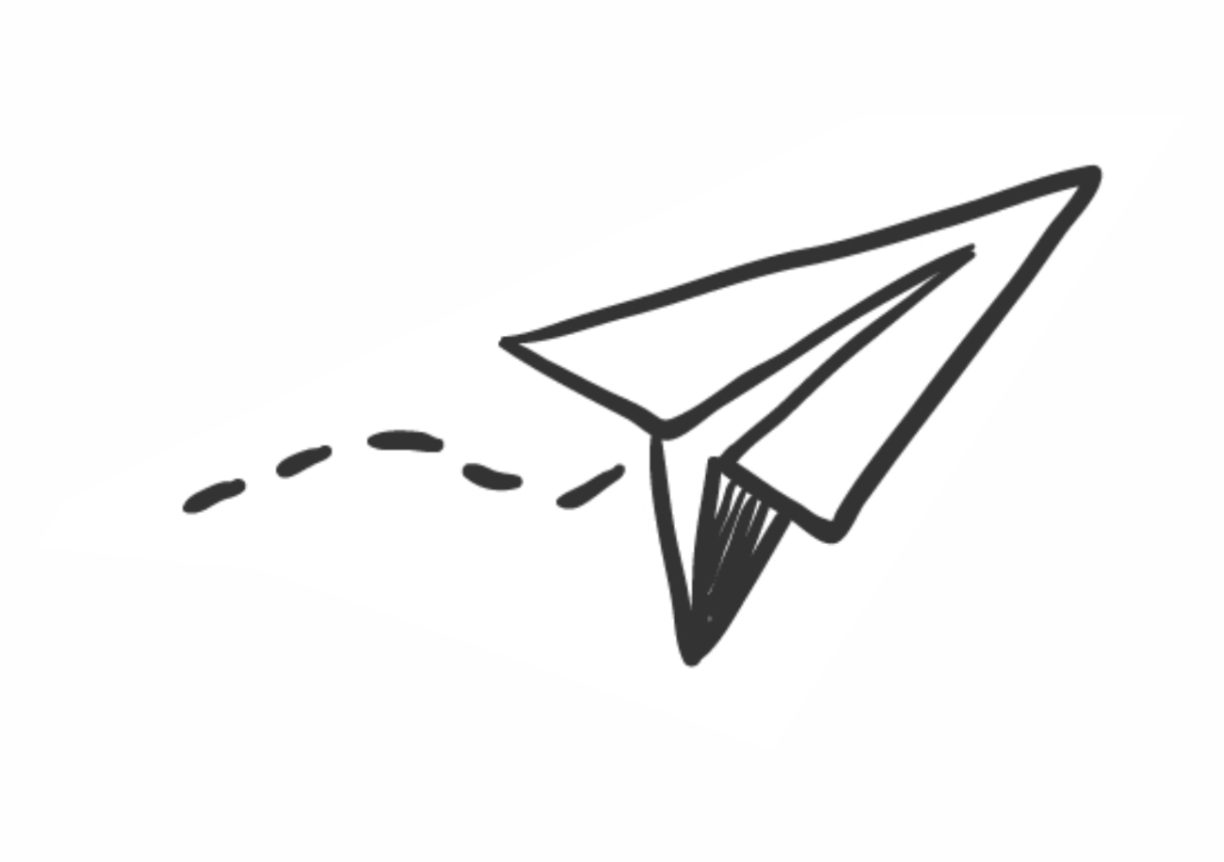
Work anywhere
Write on an airplane, at the beach, or while camping — no internet connection required.
Your work is stored locally in your browser and synced in the background when you're back online.
Pro Features
Ready for the next level?
Maximize productivity with AI-driven features.
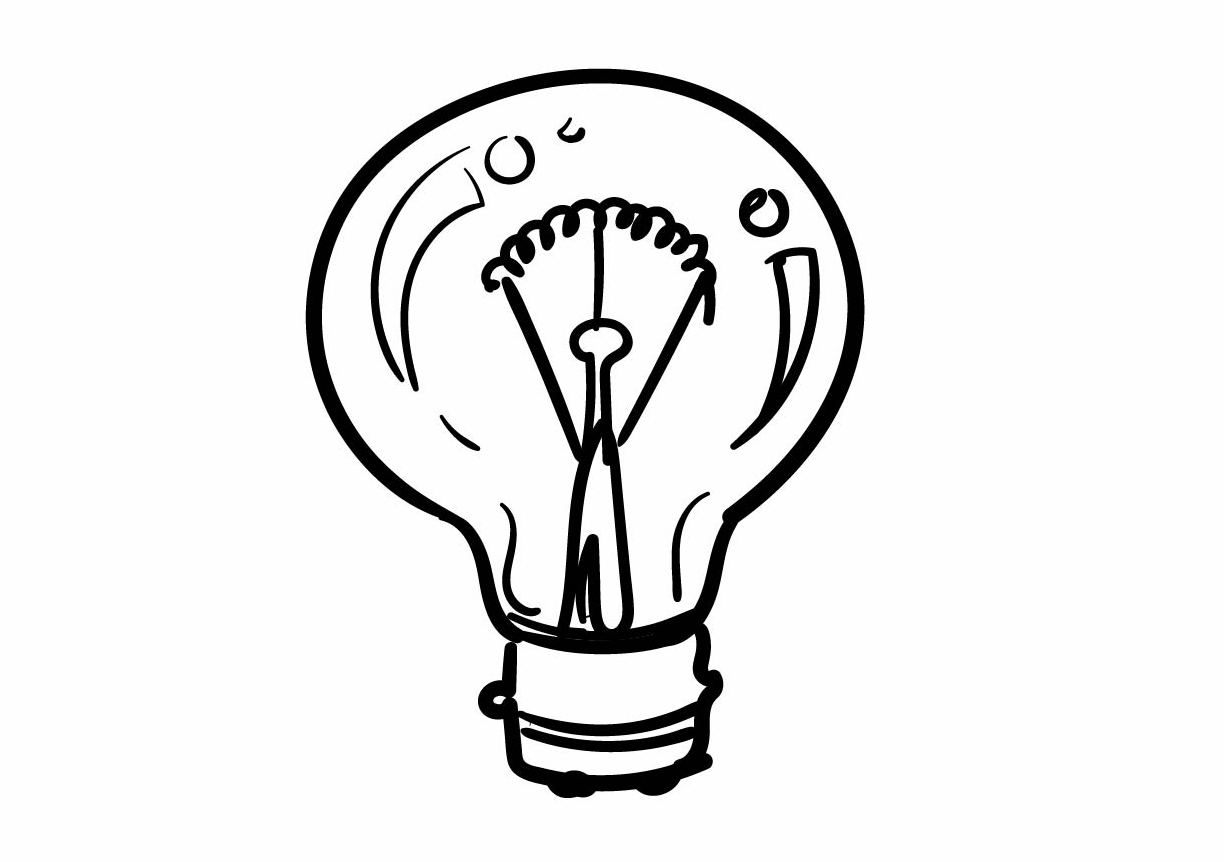
You have control. AI has your back.
Streamline your process with AI features designed to support you.
Your story is never uploaded to services that would use it to train new models.
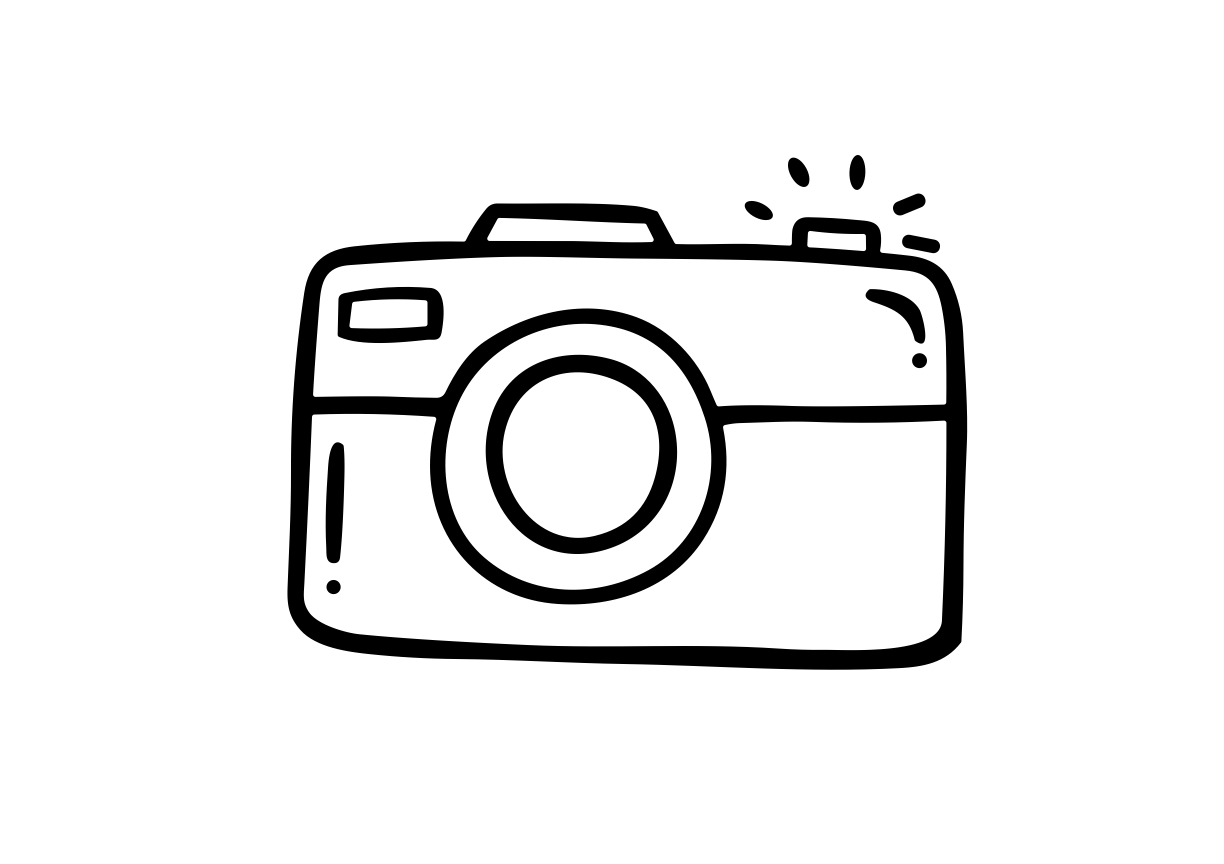
Generate images of your characters
See your characters and settings come to life with reference images based on your descriptions.
A great way to check that your description is as accurate and detailed as you want it to be.

Generate an outline
Kick start your story with an auto-generated outline based on your plot summary, and the genre and plot structure of your choice.
A more detailed summary is likely to give results that more closely match your intentions, but it's just a starting point - edit it just like a regular outline.

Auto-tag scenes
We've done everything we can to make tagging elements in scenes as convenient as possible. However, it is still a manual process.
Let AI analyze your scene and automatically add relevant tags. It can identify tags that you've already created, as well as propose new tags that you might have missed.
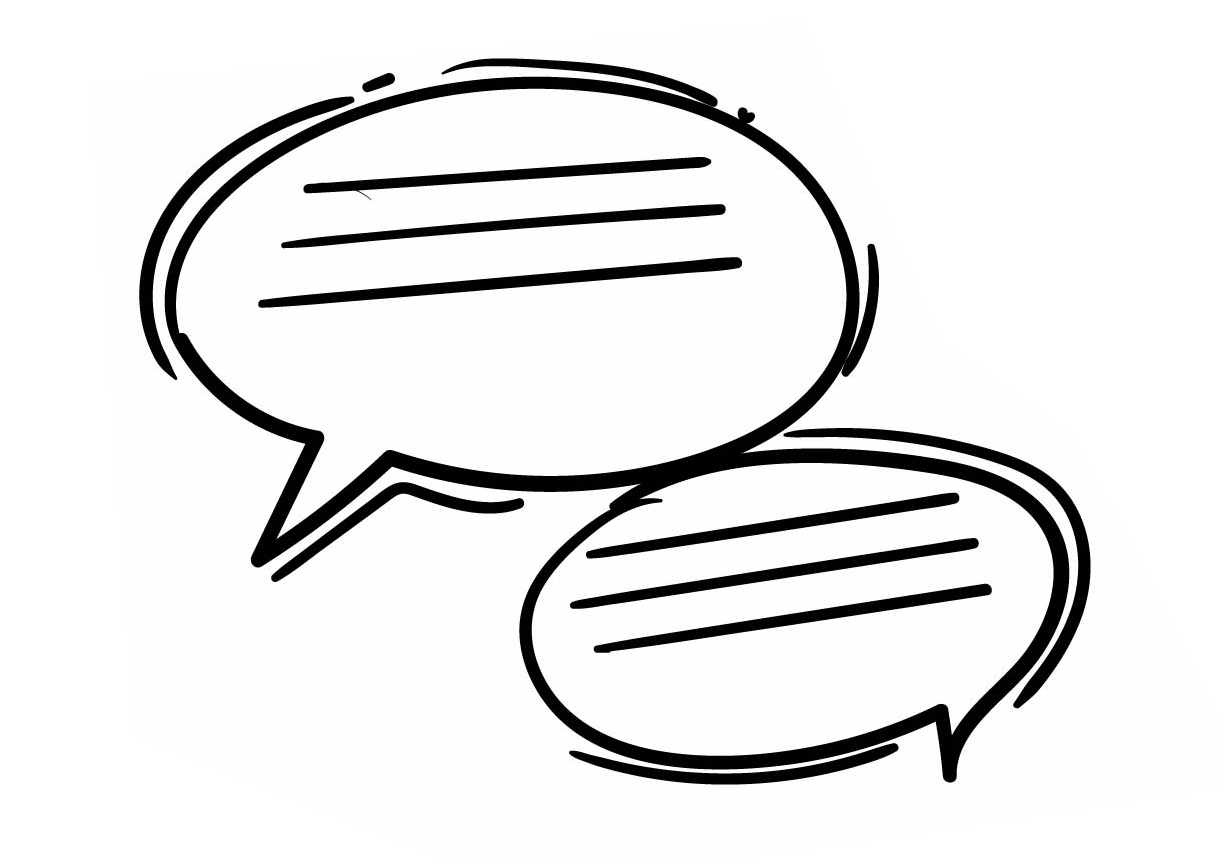
Get AI-powered feedback
Our feedback feature is designed to allow friends or a critiquing group to provide feedback on individual scenes. However, if you don't have a critiquing group and your friends are on vacation, you can also ask AI for a critique.
Sometimes the suggestions it comes up with are pretty ridiculous, but since this is sometimes true of human feedback as well we let it slide!
View alongside your scene text and choose what to include and what to ignore, just like regular feedback.